
HR Onboarding
Is your team drowning in paperwork requiring quick turnaround? Put recruitment and retention of your employees back at the forefront of your staff’s focus by removing the distraction of daily, mundane paperwork.
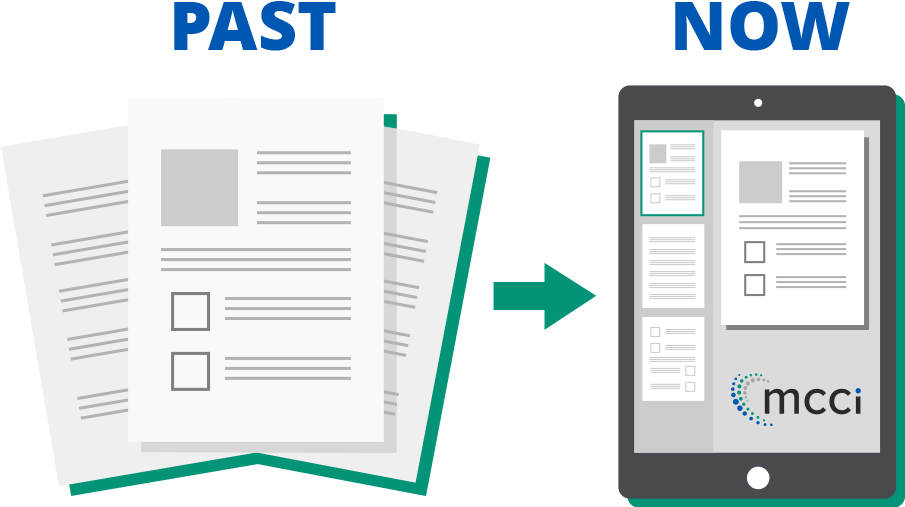
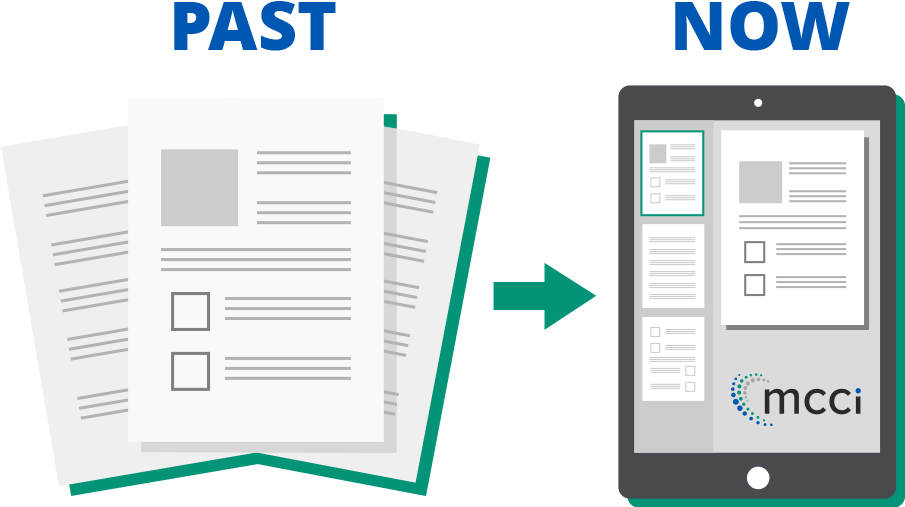

The first few days on the job can be overwhelming for everyone involved in the onboarding process. Managers want new hires to quickly acclimate, and they have their jobs to accomplish too. Keeping the process paper-based makes everything messy, unsecure, and cumbersome.
How are you currently saving HR files – in shared drives, by printing documents to store in file cabinets, storage rooms, or a drawer in your desk? There is a better way, we promise! You can finally stop the bottlenecks and headaches that come with tracking paper documents.
An automated onboarding process ensures a positive new hire experience and organizational success. See how our innovative options can create a better way to work.
Start the process with applications available on your website.
Improve efficiency quickly by kickstarting your processes with workflows.
We integrate easily with your ERP systems for a seamless transition.
This isn’t a once-size-fits-all solution. We tailor our services for your unique needs.
Our customer success team is here to customize your system every step of the way!
Retiring older systems can be an overwhelming experience. We make data transfers seamless.
Implementing Laserfiche allowed Osceola County Sheriff’s Department to streamline their business processes beyond a filing cabinet into business process automation.
“Our HR department used to have a filing room that was fireproof, and now all files are scanned in directly to Laserfiche. Our recruiting department used to only accept printed paper applications that you either had to come in to fill out or you could print from home. They were receiving around 50 applications a month with that system. The first month we implemented the online application, the applicants tripled, reaching up to 800 applications in one month alone,” said Haylee Glasscock, IT applications analyst.
“Over the last few years since we’ve had Laserfiche, we’ve added schools, maybe 500 additional employees. But during that time, our payroll and HR teams have maintained the same level of employees, and we’ve been able to do that through electronic forms processes. So, we’ve been able to process more employees and maintain that level of employee retention and turnover [without hiring more HR staff],” shares Holly Veach, business office manager at Kennewick School District.
Start transforming your work. Explore insights, guides, stories, videos, and blogs.

We put clients first, always. Our team is ready to show you the MCCi difference. Send us a message and we will follow up with you in one business day.
3717 Apalachee Parkway,
Suite 201
Tallahassee, FL 32311
800.342.2633 Toll-Free
850.701.0725 Local
866.942.0464 Support
© Copyright 2024 MCCi | Privacy Policy | Site Map


