The Problem
Davie County, NC, which was carved out of Rowan County in 1836, has an area of 264 square miles and a population of 41,000.
Before implementing Laserfiche, the county’s contract approval process was paper-driven and inefficient. A department representative would fill out a submittal document in Microsoft Word, print it and attach it to a paper copy of the contract. This contract was then routed to various departments for signatures. If changes were necessary, paper copies were returned to the submitter for corrections, and then returned to the reviewing department for approval.
The paper-heavy process introduced several challenges:
- It was difficult to track the location of the contract, as there was no clearly defined order of review and approval
- Contracts were occasionally lost, delayed or misplaced
- Ensuring that the contract was signed by all parties before being finalized
The county used Laserfiche Forms, Workflow, and Laserfiche DocuSign integration to automate the contract approval process and make it completely paperless.
The Solution
Once a new contract is drafted, it is routed for approval and signatures. The submitter fills out the Contract Control form in Laserfiche Forms with details about the contract and uploads the contract draft. The submitter can select if the contract requires regular or expedited approval.
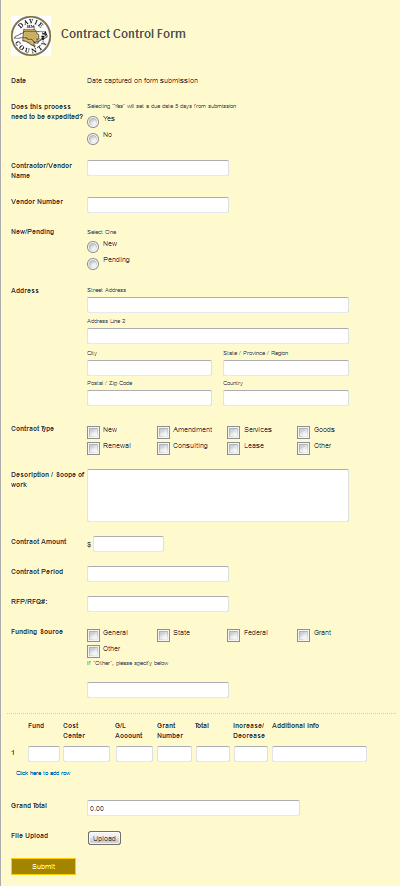
Once the form is submitted, Laserfiche Forms sends the contract for legal review. Legal can approve the contract or automatically send it back to the submitter for modifications. If the contract relates to a technology purchase, legal can send it on for technology review, otherwise, the contract can be sent directly to finance.
Each department can approve the contract or send it back to the submitter for modifications. The submitter can then choose to make the required changes and resubmit, or terminate the whole process.
After the finance review, the contract is sent to the county manager for final review and approval. The county manager can either approve the contract or, if the contract requires board approval, send it to the clerk to the board. The clerk presents the contract to the board and records the board’s decision. If the board approves the contract, it is saved in Laserfiche where it awaits signatures. If the board rejects the contract, it is saved in a different folder in the repository and the process ends.
At any time during the process, if a department does not review the contract within three business days, an email reminder is sent to the county manager. If a contract requiring expedited review is not approved within five business days, an email is sent to the contract review team.
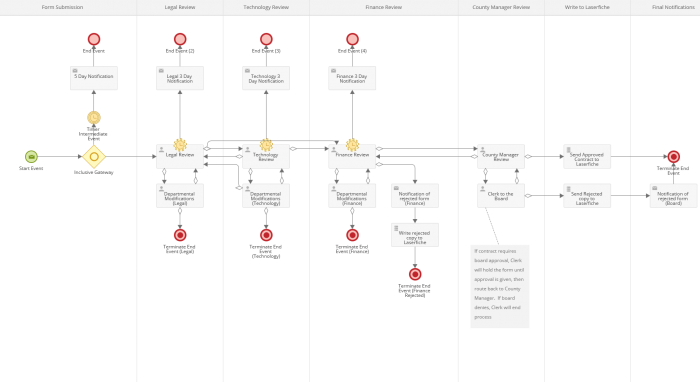
Approved Contracts
Once a contract is approved, it is saved in the repository in the Finance\Contract Management\Approved Pending Signature\Contractor Name folder.
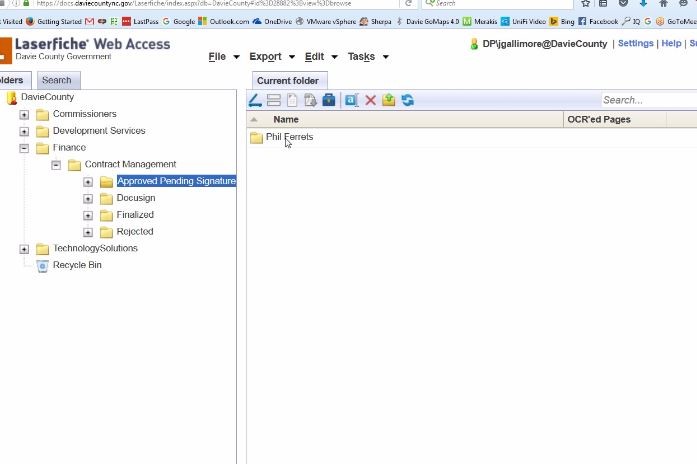
From there, the clerk right-clicks the contract and selects the “Send to DocuSign” option. This action automatically emails the contract to the vendor for signatures via DocuSign.
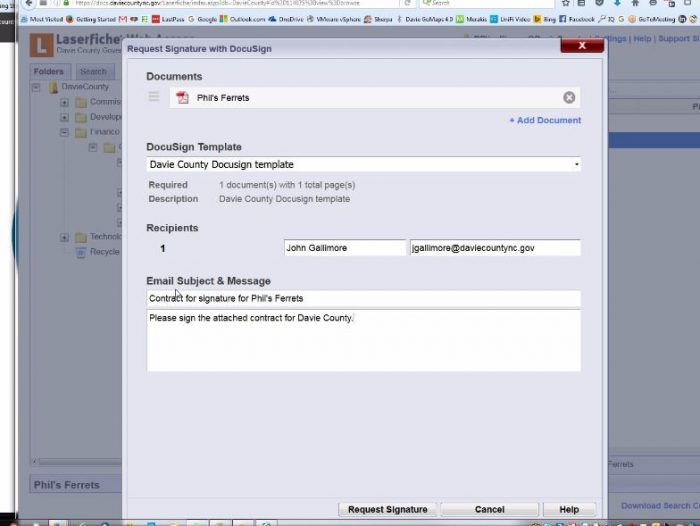
Once the signed contract is returned, Laserfiche Workflow routes it to the Finalized folder and updates the metadata accordingly.
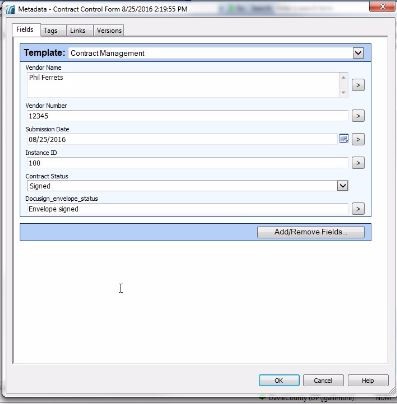
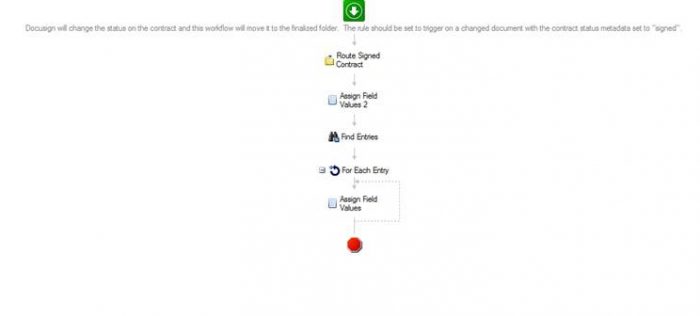
Benefits
Automating contract approval with Laserfiche Forms resulted in the following benefits for Davie County:
- The process has been streamlined with a clear workflow and order of review, making contracts easily trackable throughout the process
- Participants can now be held accountable for their role in the process, eliminating delays
- Process bottlenecks can be identified and addressed quickly so that contracts are approved in a timely manner
- All contracts are stored in a centralized location, making them accessible anytime from anywhere by employees with the appropriate security rights
- Printing and storage costs have been reduced as the process is paperless from start to finish






