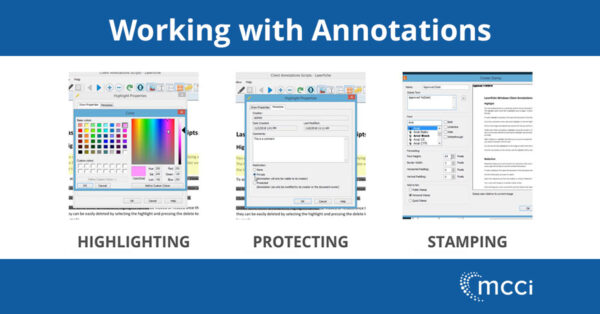Make Annotations Work for You.
Annotations in Laserfiche are a powerful set of tools that allow you to make changes to a document without editing the pages directly. If you are already familiar with making annotations to paper documents, or familiar with other applications that allow you to do this, like Adobe, you will find Annotations easy to use. With Annotations, you may return to a document at any time to edit.
Watch the video below to learn more.
Making changes to annotation properties, like color or opacity, is made easy with Laserfiche’s tools. You can highlight text and choose custom fill colors, and create annotations that may be labeled private or protected. Private annotations allow the owner to have comments that can be seen only by them, and protected mode allows others to see the comments, but they will not be able to change the comments. You may also create stamps on documents for reviews, approvals and more.
FAQ
No. Users can add as many annotations as needed to effectively markup and annotate the document.
Yes, annotations can be exported and shared with other users, even if they do not have access to Laserfiche. Annotations can typically be exported as part of the document or as separate annotation files in common formats such as PDF or image files, allowing for easy sharing and collaboration.
Yes. Users can leave comments and engage in discussions directly within the document, facilitating collaboration and communication among team members working on the same document.