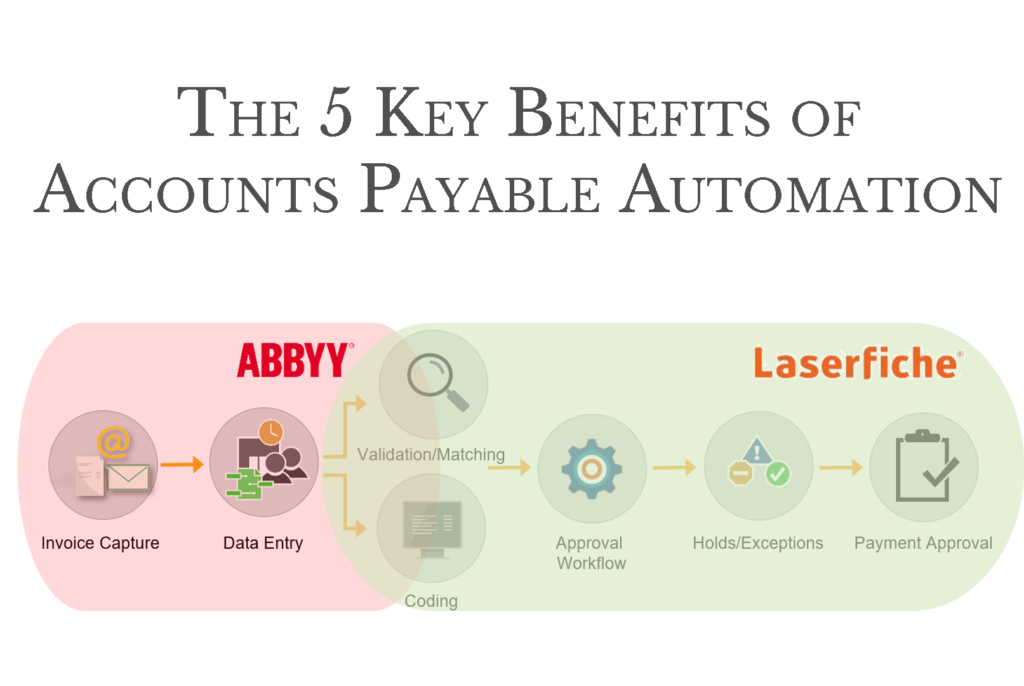Tired of lengthy, paper-driven processes for accounts payable? Trying to determine the best digital solution in a sea of options?
Automate your accounts payable process with ABBYY and Laserfiche to stay accountable to your vendors and process invoices no matter where the invoices are coming from. For organizations with multiple locations or offices, this streamlined approach speeds up processing times and gives you the capability to remotely operate.
Organizations that implement AP automation reduce their costs and time to process invoices and improve overall departmental efficiency.
1.Reduce manual tasks
Capture invoice data with artificial intelligence and automate GL coding. This saves your accounting staff from manually entering each document into an ERP system.
2. Automate the Approval Process
Stop hand-routing papers from desk to desk, automate it! Staff receives email notifications, log-in and quickly approves invoices.
3. Pay Vendors Faster
Take advantage of early payment discounts and improve vendor relationships.
4. Integrate with ERP Systems
AP automation will not replace your ERP but complement it, allowing you to better streamline your process and increase efficiency.
5. Advance the Security for Records and Compliance
In the paper format, there is limited security and it can be harder to meet DoD 5015.2 compliance. Secure authentication keeps you in the know of who is logged into the system.
How It Works
Let’s Walk You Through the Process:
- Invoices are captured using intelligent document processing.
- Invoices are routed for approvals.
- Complete approvals with a few clicks.
- GL coding can be completed once approved.
How ABBYY FlexiCapture Works:
- You may choose from installed clients or web-based versions for easy access.
- Invoices can be captured through scanning or automatically routed from monitored emails.
- ABBYY FlexiCapture for Invoices breaks down invoices to their main components.
- Head, body, and footer content from invoices can be read and updated.
- The verification station allows you to review the accuracy of the invoice. If it’s missing information, you can kick back the invoice for training so it will pick up the information the next time.
- Rerouting invoices for review and additional approvals can be built into workflows or it can be manually done when invoices are in question.
- System integrations are available with Laserfiche and ERPs.
- Transferring invoices into your ERP system allows you to add metadata to easily find the records in the future. You may also have images enabled in your ERP system so invoice can easily be seen upon review.