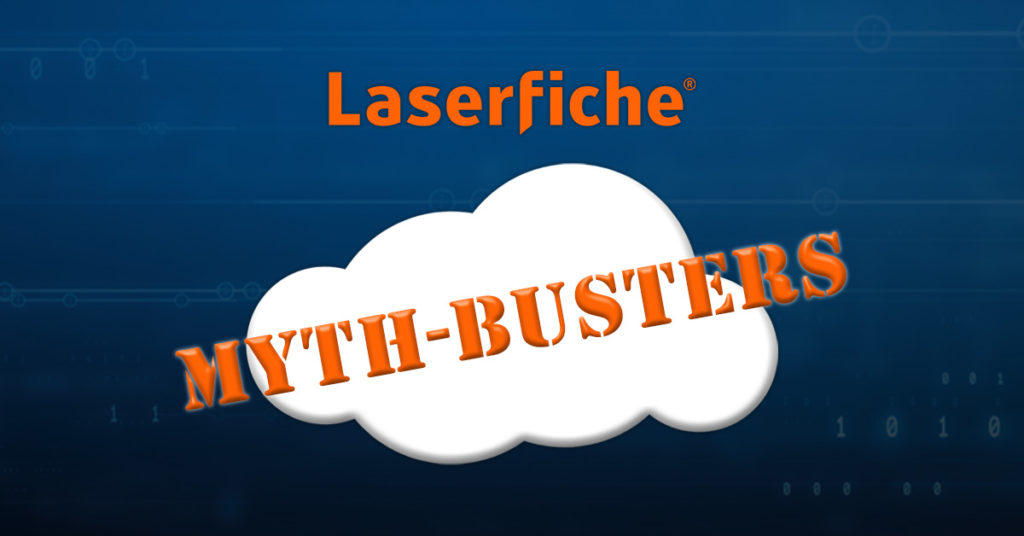What is Laserfiche Cloud?
As NASCIO announced, cloud services remain a top priority of state CIOs (Chief Information Officers). Your Laserfiche and cloud journey has two primary options – Laserfiche Cloud or Laserfiche in Managed Cloud.
What’s the difference? Laserfiche Cloud is hosted on Laserfiche’s server. Managed Cloud by MCCi is a managed cloud environment built especially for public sector agencies, with the top-rated security hosted in Microsoft Azure Government Cloud. And they have slightly differing capabilities.
Do you know enough about Laserfiche Cloud to decide if it’s right for your organization? Take the quiz to find out!