Like many municipalities, Salt Lake City, Utah, has an old-fashioned file vault of records dating back to its founding in 1847. Along with that vault come the typical problems with physical records: they slow down processes, can be difficult to find, and are vulnerable to human error.
That’s why they partnered with MCCi in 2018 to digitize and manage records using Laserfiche. Laserfiche is a powerful Content Services Platform (CSP) that allows for easy retrieval of digital records and offers low-code options for automating processes through forms and workflows.
“MCCi saved us so much time, energy, and actual space. I’m happy our file vault is now half empty.”
Keith Reynolds, Deputy City Recorder for Salt Lake City, UT
Keith and the City Recorder’s Office have played a central role in ensuring a smooth transition. But digital transformation is an elephant that has to be eaten one bite at a time. Keith’s department has taken a solution-focused approach: dealing with tedious processes, manual bottlenecks, or other issues one by one.
Explore five problems that Salt Lake City’s Recorder’s Office has solved using Laserfiche’s document management, forms, and workflow capabilities.
1. The City continued to generate more paper.
Solution: Over the years, Keith and his team have created over 20 Laserfiche forms to minimize paper creation. But not all of the City’s 17 departments have bought into digital transformation at the same rate. Some, for instance, still send physical contracts for filing. But now, once contracts are scanned into Laserfiche, the physical documents are destroyed.
2. The team couldn’t digitize all their records at the same time.
Solution: “We can’t go back to 1847 and scan everything overnight!” Keith emphasized. But they wanted to ensure that people in all departments could see what records were in the vault. So they’ve added “breadcrumbs” or placeholder files to their Laserfiche repository. These indicate that a record exists but is not a digital record yet. This placeholder contains a file number that allows the City Recorder to locate the paper document in minutes.
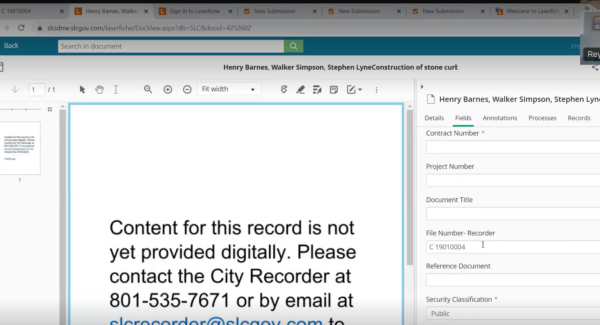
3. Closed-session and open-session meeting records require different processes.
Solution: The City’s old process for manually filing meeting records was vulnerable to human error. These errors could have resulted in closed-session materials becoming publicly available. So now records are uploaded through a Laserfiche form that requires the user to select whether it is for an open or closed meeting. A workflow then automatically routes it to a folder with the appropriate permissions to protect information from the closed sessions.
4. Contract filing took as many as five days.
Solution: Salt Lake City used automation to mitigate bottlenecks in the process. A Laserfiche Workflow automatically routes approvals to the right place rather than depending on someone to pass them to the next person. “We no longer even send emails. We have trained our records managers to know that once it’s in the system, they’ll get a notification from Laserfiche,” Keith said. Now, the contract management process requires only 10 minutes of hands-on time.
5. The City was storing digital records longer than necessary.
Solution: While Laserfiche can destroy records within folders on a set retention schedule, not all of the City’s records have been sorted into these folders yet (again, it’s a process!). This costs money in the form of digital storage—and can put them out of compliance.
So they created a “Request for Electronic Records Destruction” Laserfiche form. Records managers list the files that need to delete. The form triggers an email to IT, who verifies it and permanently deletes the files. All that’s left is the form submission, which Keith compares to an inventory list that’s left after destroying paper documents.
What’s next for Salt Lake City?
“Our legislative tracking process is a mess,” Keith admits. “There are too many steps.” In the end, all the paperwork goes to Laserfiche. So they’re working on creating a form that will simplify the process. Meeting minutes are added to Laserfiche through the Laserfiche Form, and it automatically emails relevant recipients.
“MCCi has been a delight to work with,” Keith said. “They have been so helpful in our migration process, building things out, and getting us to where we are now.”
MCCi partners with public and private sector organizations on all things digital transformation—from scanning to automation to optimizing digital processes.
Ready to embark on your digital transformation journey?






