Contributed by: Jeff Keys, Director of IT, Texas Municipal Power Agency
“Engineers do not need to learn a whole new software system. They can continue to work in Maximo just like they have always done and may not even know about Laserfiche.”
The Solution
The Texas Municipal Power Agency (TMPA) has power plant assets such as motors, transformers and turbines that require both periodic and corrective maintenance. We manage, monitor and track these assets using IBM Maximo, an enterprise asset management system.
The engineers interact with our Maximo asset management system constantly. They integrated Laserfiche with Maximo to give our engineers access to engineering drawings, operating manuals and any related technical documentation at the click of a button.
They needed an efficient way of linking the documents inside Laserfiche with the assets in Maximo. This was a challenge since one asset may relate to many documents and alternately, one document (such as a user manual) may relate to many assets. For example, we may have 50 motors of the same type, but we don’t want to store a separate manual for each individual motor because that would be inefficient.
Document Is Unique: This list field identifies if this document applies only to a single asset. For example, if a pump is sent back to the manufacturer for a rebuild, the manufacturer performs a certification test. That certification only applies to that particular pump not to similar pumps of the same model. For documents where this is set to “NOT Unique” Laserfiche Workflow queries the Maximo asset tables for similar assets and associates this document with those assets as well.
Asset ID: This multi-value field lists all of the Maximo assets to which this document relates. Unique documents by definition relate to a single asset. We enforce this using the workflow described later on in this article. The Asset ID is both the unique identifier in Maximo and the link between Maximo and Laserfiche.
Asset Doc Type: This list field describes the document type.
Title: This text field identifies the title of the document. When an engineer logs into Maximo and looks at an individual asset, he finds a Laserfiche button on the toolbar.
Laserfiche Button in Maximo
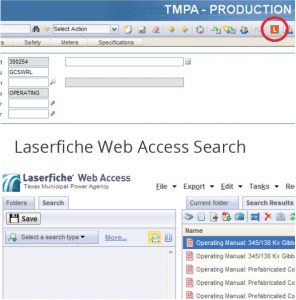
Clicking this button runs a search in Laserfiche Web Access for all related documents.
Laserfiche Web Access Search
Each of these documents opens in the document viewer. For assets that don’t have manuals, we explicitly associate an informational page in order to improve the user experience and not return a page with zero results.
Keeping Laserfiche up to date
Most of our assets now have documentation available in Laserfiche but there are still some assets without manuals. Finding them can be tricky as sometimes an engineer leaves the organization and stashes the manual somewhere without thinking to tell anyone. Because of this, backfilling Laserfiche with documents for each asset is a time-consuming job. User manuals must first be found and then scanned in. To encourage engineers to take time out of their actual job to locate and scan manuals, TMPA designed a special competition.
Every time an engineer locates an asset for which there is no manual and associates it with one, makes sure an asset’s manual is current or makes sure a manufacturer’s number is correct, he is assigned a certain number of points. For example, if an engineer finds a manual for a turbine and this manual is matched with five other identical turbines, the engineer will be assigned 50 points. Points earn engineers bragging rights and recognition from management.
For any manual that is located and scanned into Laserfiche, Laserfiche Workflow finds all similar assets and updates them to point to this same manual. To facilitate this competition we designed a web application called the “Subject Matter Expert Review” or SME Review. This application lists all of the assets that still need documentation ranked in order of those most critical.
Each “Asset #” in the illustration listed above is a Laserfiche Web Access URL. Clicking on it performs a search in Laserfiche for all documents related to this asset. The Maximo link on the right takes the user to the asset application within Maximo for edits or updates.
The web application additionally allows us to generate reports to present to management in order to show our progress and to credit those making the most progress. This competition has led to finishing this backfilling faster, as positive reinforcement encourages engineers to look for and enter the requested documents.
What powers this integration
The Laserfiche-Maximo integration is powered by Laserfiche Workflow. As soon as documents are entered into Laserfiche, workflow does the following:
Runs a custom VB script to clean up the title and file name by removing certain characters and applying title case. Verifies that all assets listed as unique are actually unique by performing a query of the Maximo database to make sure that it only has one corresponding asset. If the document is not unique or if the Asset ID is invalid, the appropriate person is notified by e-mail and the workflow terminates.
Executes a SQL-stored procedure for assets that are not unique that updates the metadata of all other similar entries. If it turns out that the document is actually unique or the Asset ID is invalid, the appropriate person is notified by e-mail and the workflow terminates. Moves the entry to its final storage location in “Maximo Docs Assets” and renames it to the cleaned file name.
There is another scheduled workflow that runs periodically. This workflow processes all of the manuals in Laserfiche, queries Maximo to see if there have been any new assets added since the last update and matches them with existing manuals by updating their metadata.
Benefits of the Laserfiche-Maximo integration
Integrating Laserfiche with Maximo has resulted in the following benefits at TMPA:
- User manuals are now very easy to locate. Since a manual is usually needed when an asset is broken, locating it quickly is extremely important.
- Engineers do not need to learn a whole new software system. They can continue to work in Maximo just like they have always done and may not even know about Laserfiche.
- This integration works with future versions of Maximo, so upgrading the software has no breaking impact.
- This integration works for those engineers who have Laserfiche Client installed as well as for those who use Laserfiche Web Access.






