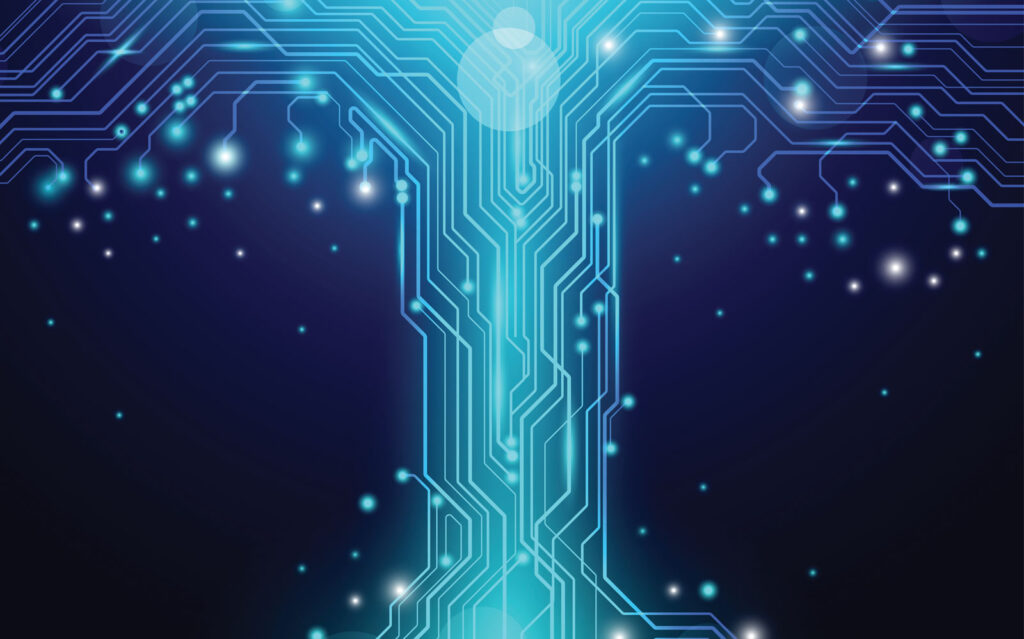It’s easy to see the convenience afforded by digital documents over paper ones—but what are the economic implications of going digital? While your exact costs will vary, we estimate that the cost of a paper document is 206X more than a digital document.
Let’s break down the costs of paper versus digital documents to see how much money your organization could save by going paperless.
Paper Document vs. Digital Document Storage Costs
We can calculate the cost of storing a document in your office as:
Cost to store 1 page for 1 year =
The cost of office space will vary significantly depending on your location. But let’s use Tallahassee, Florida as our example, where you might find office space for $30 per year per square foot. Assuming a file cabinet with a 2 ft footprint will hold 10,000 sheets of paper:
Next, let’s calculate the cost of storing a digital document.
The number of documents per GB will obviously vary depending on the type of document you store, with word processing documents taking very little space, and other documents like images or PDFs taking more. Price per GB will also vary depending on several factors:
- Retrieval speed
- Type of redundancy
- Amount of data stored
But let’s suppose you need approximately 50 TB of “hot” storage for frequently accessed documents with zone-redundant storage (which stores data in multiple physical locations to reduce the risk of data loss). That will cost you approximately $0.018 per GB per month. If each 1-page document is 1 MB (on the high side), you can store 1,000 documents with one 1 GB of storage.
We can calculate the annual cost of storage for one document as:
Your cost to store one digital document comes to approximately 1/5th of a cent per year.
Comparing $0.0006 to store a paper document versus 0.000216 to store a digital one, paper storage costs 2.8x more.
And unlike physical storage space, the price of cloud-based storage is likely to continue to decline in the coming years.
Additional Paper Document Costs
However, if you also need to print a document before you can store it, costs get even higher.
Cost of Paper
In the years since COVID-19 hit, several factors have led to a spike in the cost of paper:
- Supply chain disruptions
- Increased demand for lumber
- Wage increases
- Labor shortages
- Cost of transportation
In 2025, a single sheet of bulk paper costs approximately $0.011.
Cost of Ink or Toner
But even with rising costs, the cost of the ink or toner to print a document is even higher than the cost of the paper itself.
To calculate this cost, we’ll use the formula:
Both factors will vary depending on the type of printer you use and how much toner each page requires (printing images uses more toner than text, for example). But suppose a $20 cartridge will yield around 600 pages.
Total
Our total cost of paper, toner, and storage comes to about four and a half cents per page:
z$0.0006 + $0.011 + $0.033 = $0.0446
Compare that to the cost of storing a digital document:
The total cost of your paper document is 206X the cost of the digital one.
Learn More
As noted, these numbers are estimates—but it’s clear that whatever the exact figures come out to for your situation, digital documents just make financial sense.
Is it time for your organization to leave paper behind?
FAQ
Yes, digital storage solutions are designed to be scalable, allowing you to easily adjust storage capacity as your needs evolve.
Digital document storage systems employ robust security measures such as encryption, access controls, and regular backups to protect sensitive information. Read more about security in SaaS.
Digital document storage solutions are designed to integrate seamlessly with existing workflows and software platforms, minimizing disruptions during the migration process. However, it's essential to evaluate compatibility and plan for any necessary adjustments or training to ensure a smooth transition.