The North Carolina Department of Environmental Quality is the state’s leading stewardship agency for the preservation and protection of natural resources and public health. Within the department, the Division of Water Resources works to ensure access to safe drinking water and recreational waters in accordance with state and federal requirements, administers permits, monitors regulatory compliance, evaluates water quantity and quality, and carries out enforcement actions for violations of water-related regulations. With a construction boom now occurring statewide, the agency also works to protect riparian buffers and wetlands by ensuring that for each acre of wetland destroyed by development, another acre is restored.
By utilizing Laserfiche for the preconstruction notification process, the division maintains information about the location of construction projects, as well as the requirements that developers must meet. This is a complex and extremely important process, requiring applicants to remain in regulatory compliance with both state and federal laws.
"Laserfiche has made our agency more responsive and accessible to the public by creating one location where our files are available to anyone with internet access at any time of day."
Streamline the Application Process
The Division of Water Resources receives approximately 1,300 applications per year for water quality certifications, a permit that is required when a project will impact waterways or wetlands. Obtaining this permit requires the submittal of a pre-construction notification form. The previous paper-based process required many hours of staff processing time. Laserfiche has transformed the paper application process into a streamlined electronic process, allowing applicants to be better informed and speeding up the process by weeks.
The previous pre-construction notification process required applicants to fill out a complex, 13-page paper application form. Staff found it difficult to confirm the status of applications since there was no mechanism to track records moving through the application process. Documents were often lost or duplicated, resulting in delays and requiring extra staff time to correct. Under the old process, application packets took up to two weeks to arrive and then another full week to process, delaying the project start time.
How It Works
The pre-construction notification process begins when an applicant completes a Laserfiche Form online. The form’s fields are dynamically displayed, showing different fields based on the information provided.
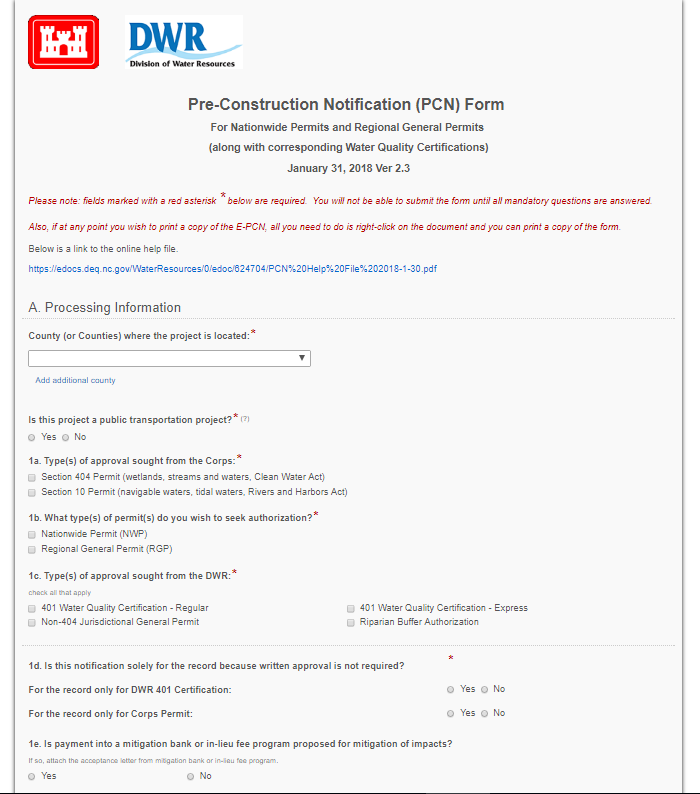
If the application is not approved or denied within three days, the approver's supervisor receives an email reminder. The application is stored in the repository whether it is accepted or denied.
When the application is initially approved for a state permit, a staff member changes the document’s associated field value to approved, which invokes the accepted application workflow.
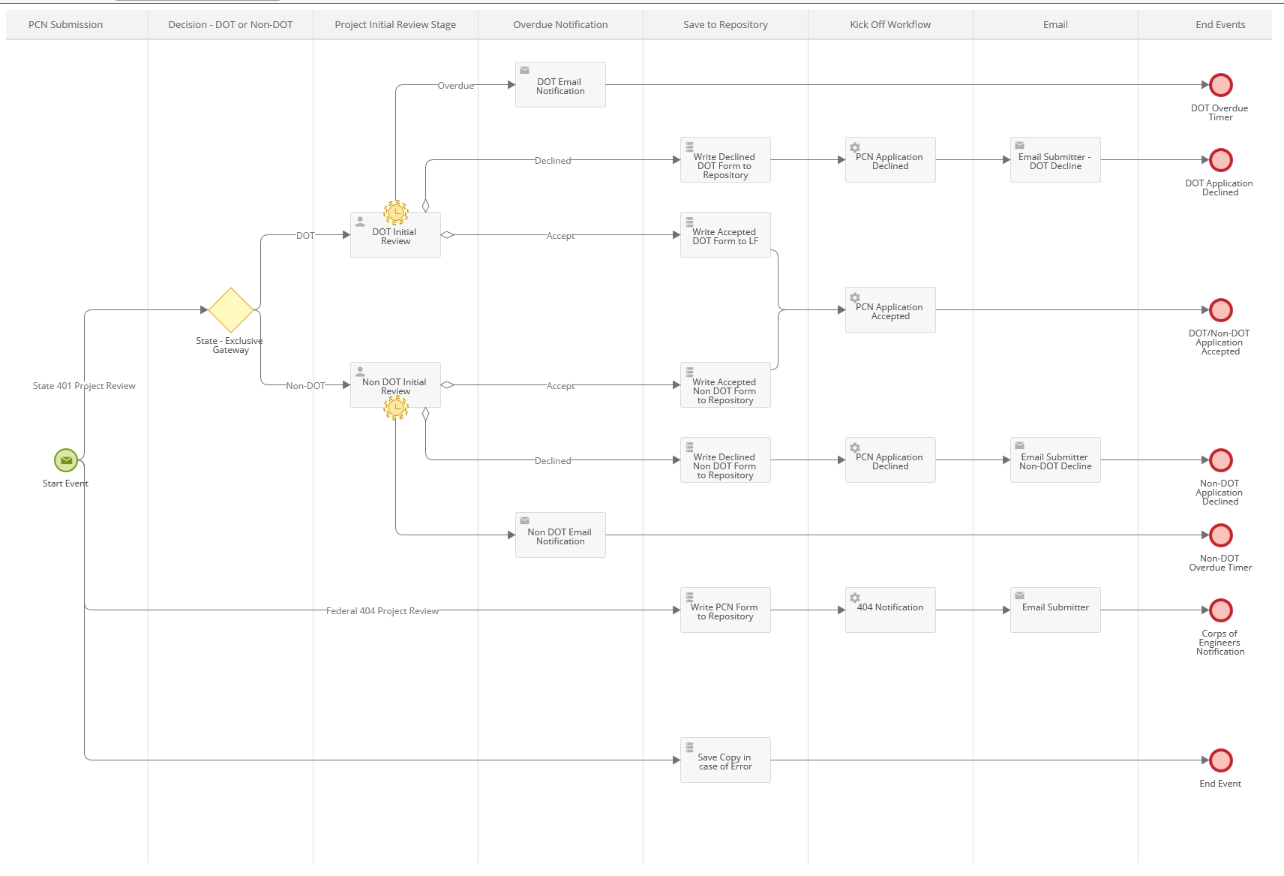
When the application is initially approved for a state permit, a staff member changes the document’s associated field value to approved, which invokes the accepted application workflow.
Step 4: Laserfiche Workflow
- Stores values from the form as tokens to be used later in the process
- Searches the repository for an existing project folder
- Determines if the project should be routed to transportation permitting reviewers
- Generates URLs to open folders, documents and search results in the Web Client
- Adds metadata to the document using information from the form
- Stores the document in the appropriate folder
- Retrieves email addresses of the submitters
- Notifies other agencies as necessary
- Determines if payment is required
- If payment is needed, the applicant is sent an email that includes a link to make the payment as well as project identification information
- The applicant has 30 days to pay before the application is automatically rejected
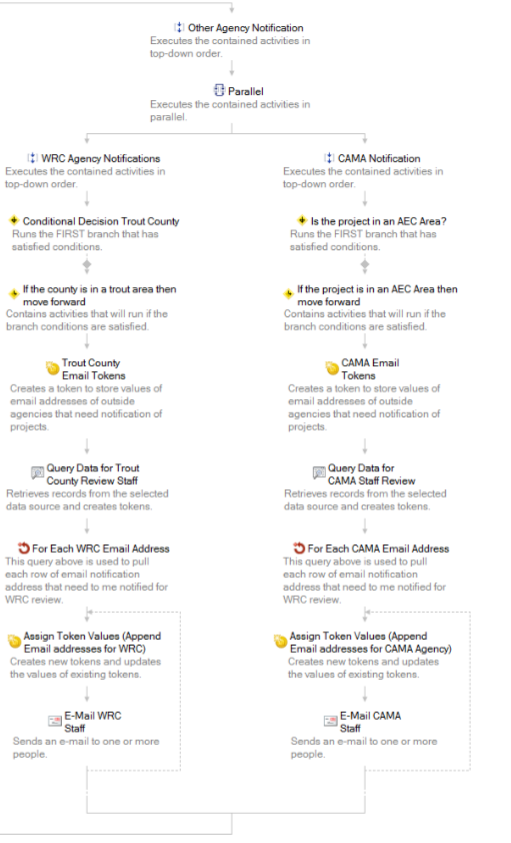
Step 4: Submit Missing Documentation
If additional information is needed, a staff member sends out a supplemental information form with the project number attached. Instead of filling out the entire application again, applicants only need to upload the missing documentation.
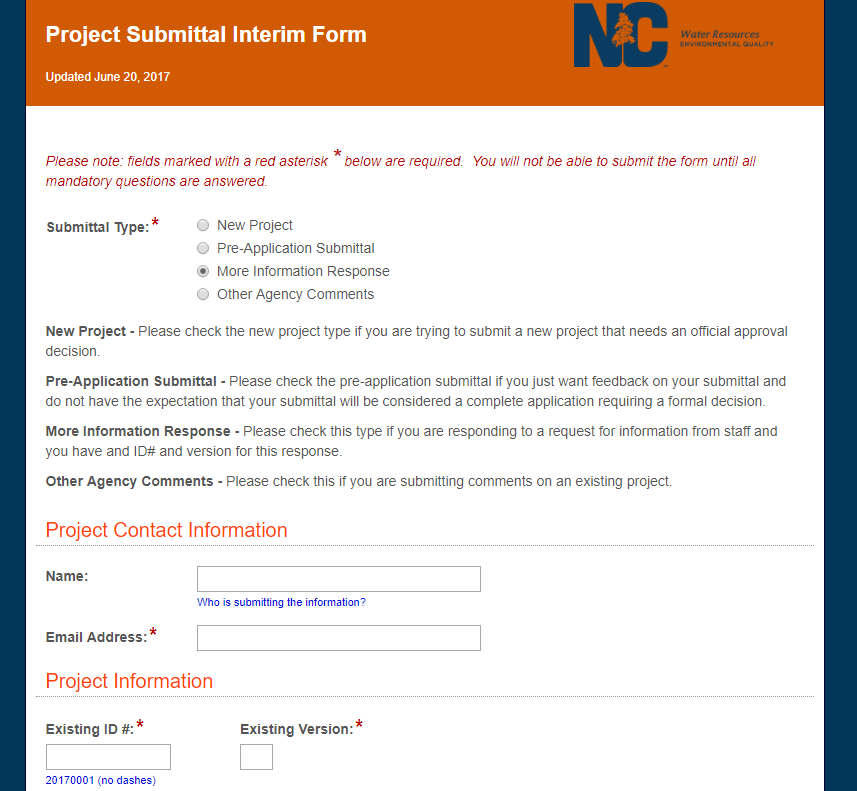
Public Portal
By automating the pre-construction notification process, the Division of Water Resources allows the public to easily access records in minutes rather than hours. This is especially important when multiple contractors are developing the same piece of land as it ensures that total impacts are considered rather than individual projects. The public portal links historical data and applications, making it easy to keep track of where development has occurred and to what extent. This also serves as a protective measure against overdevelopment.


