Throughout this whole process, Middle Office Operations receives e-mails to know the current stage in the approval process each transaction.
Ensure a Fair Representation of Investment Results
At Piedmont Trust Company, our clients are primarily all members of one extended family. In the past, we processed a large number of paper documents for them on a daily basis. Integrating Laserfiche into our organizational technology infrastructure has enabled us to streamline our transaction approval process so that we can now expand beyond serving one family.
Office of Foreign Asset Control Process
Many of the trusts we deal with have a large number of transactions, disbursements, receipts, and transfers associated with them. Each of these transactions has to go through a multi-step approval process called OFAC (Office of Foreign Asset Control). This process involves checking that the people involved in the transaction are not on a list of suspected terrorists. Here is how we used Laserfiche to streamline this process:
- The Middle Office Operations team has backup data of all new transactions. It prints this out from the trust accounting system (Trust Portal) and appends it to the other transaction documents. The team prepares a batch of transactions at once.
- These batches get scanned into a folder on the network using the multi-function printer. Laserfiche Import Agent monitors this folder and sends these documents into Laserfiche where the metadata is filled in and required tags are added.
- Laserfiche Workflow picks up these documents from the folder in the repository and sends out e-mails to employees responsible for the OFAC process notifying them that new transactions need their approval. These e-mails include links to the relevant documents in Laserfiche.
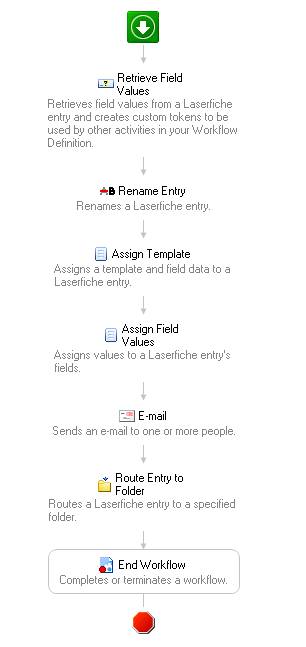
- The OFAC approvers open the document and check the name against a list of suspected terrorists, before signing it using a custom stamp. Once they change the status in the template field to “approved,” an e-mail notification is sent to the Trust Team.
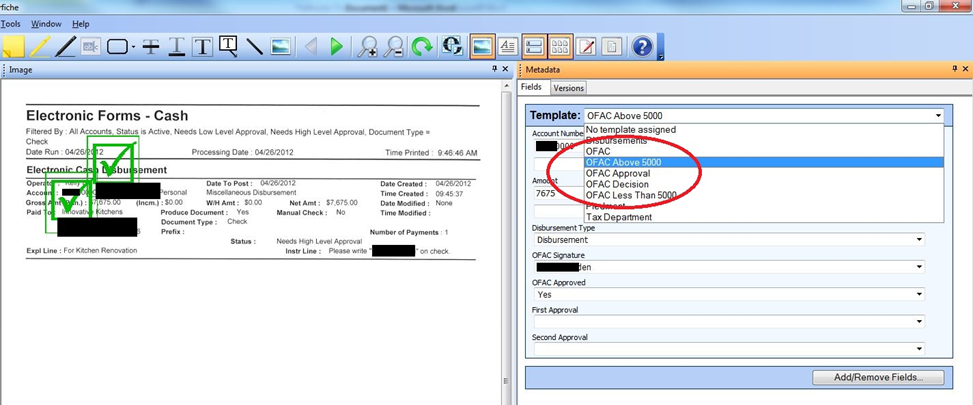
- Depending on the transaction type and amount, one or two approvals are needed from the Trust Team. The whole team gets the e-mail but only one or two people need to sign it. If no one signs the document within a specified time frame, the e-mail is sent out again until all of the required signatures are obtained. This makes it possible for the transaction to be processed and approved quickly even if some members of the Trust Team are unavailable.
- Throughout this whole process, Middle Office Operations receives e-mails to know the current stage in the approval process each transaction. Once Middle Office Operations get the e-mail that the transaction has been approved by everyone, they can go into the Trust Portal and release it.
Contributed by: Edward Wright, Managing Director, Piedmont Trust Company
Interested in learning more about how to impact your processes in a positive way? Contact us today!


